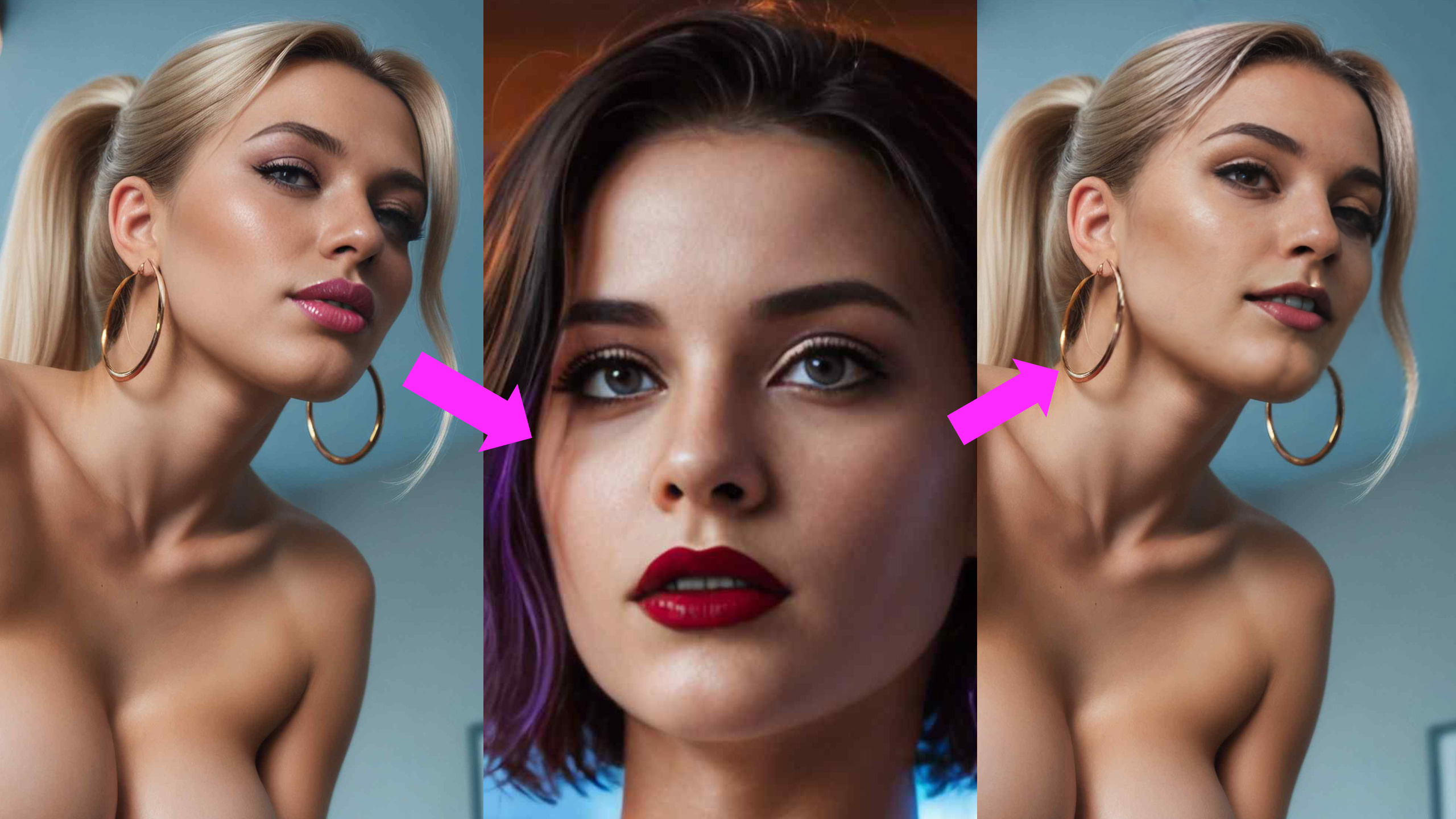
Want to learn how I keep my faces consistent? See some examples and get a new workflow!
For this workflow’s examples, I started with 3 faces from Rebecca, Carmen, and Alice.



In the following galleries, the initial target image is the first picture, and the rest are swapped examples.








For this set, I only swapped the 2 other faces, since Carmen was a source face.















This workflow is very simple, and utilizes a few custom nodes (one of which is not found on the Comfy Manager node list). You can download the workflow image file below! As always, just drag and drop the image into your Comfy UI workspace.
What do you want to learn about next? Let me know over at our Discord!
– With Spice,
Moonlight

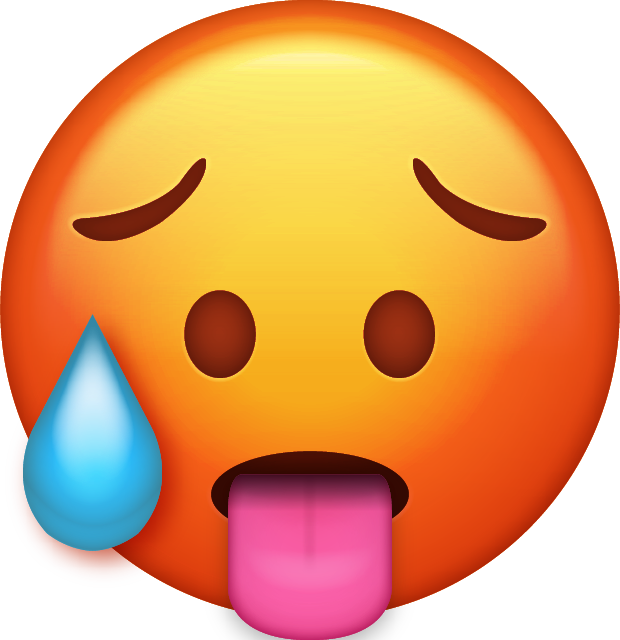

Leave a Reply